I’ve got some Just for Fun treats in store for KnitHeartStrings members! That means YOU, right? If you are not a KnitHeartStrings member yet, by all means Join Now.
There are 2 new fields available for you to enter on your member profile: your Birthday month and Ravelry ID. I have fun plans for these new fields, both for members at the Free level plus extra fun for Premium members! I can’t tell you yet, but I promise you will like it. Get your profile updated now so we can start the fun soon.
How To Update the New Fields in Your Member Profile
After you are logged in, click “Edit Profile”.
Enter your Ravelry ID (if you have one). Click the drop-down list for Birthday and select your month. Then click “Submit” to save the new fields to your profile. Note: just leave the password fields empty to keep your current password.
p.s. While you are at your Member Profile, feel free to upload a picture that will show up on any messages you post on the site. It makes it a lot more fun to see each other, don’t you think?

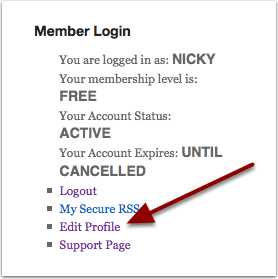
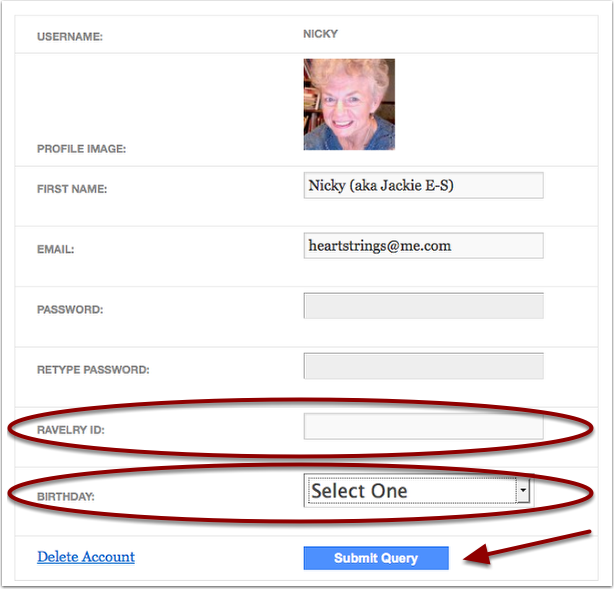

 HeartStrings FiberArts
HeartStrings FiberArts Knitting Bits of Lace on Facebook
Knitting Bits of Lace on Facebook Ravelry Store
Ravelry Store
Pingback: Upload a Profile Image in your Member Profile | Knit HeartStrings
I don’t see how to upload a picture from my computer. I do not see a form or applet so that I can get to file on my computer. I’m sure I’m missing something.
Sorry about that. I had made a change in the Settings that inadvertently turned the Upload function off. You should see the Upload button now. Let me know if this works for your now.