As in the past and into the foreseeable future, I want to be able to continue to offer a select pattern project free to KnitHeartStrings members for some designated period, e.g. a month. During the Free Download Offer Period, the pattern offered will show up under the Free Membership Pattern menu.
Meantime, I am also starting to set up a Store with patterns and supplies for sale. You can see the beginnings of what the Store looks like by clicking under the Store menu. Because of the Store integration into the site, even during the Free Download Offer Period, the pattern offered for free to KnitHeartStrings members will show the price that the pattern is usually sold for.
The price of the pattern is always displayed, whether you are logged in or not. As explained on the pattern page, during the free download offer period, logged in members will see a Download button (rather than a Buy Now button). With the Download button, there is no charge.
Even if you were to not be logged in and mistakenly hit the Buy Now button, you would need to go through the extra steps of checking out with Paypal before you would be charged. So it would be pretty obvious if you meant to get the free version, that you would back out of that before completing the Paypal transaction and actually paying. After backing out, just login with your member username and password to Download the free version.
Need help logging in? Go here
Not a KnitHeartStrings member yet? Register here for Member-only Content

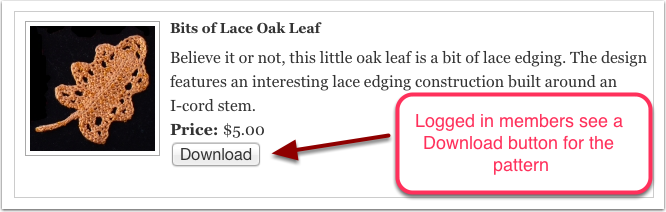
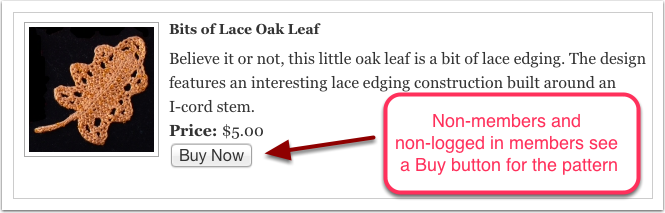

 HeartStrings FiberArts
HeartStrings FiberArts Knitting Bits of Lace on Facebook
Knitting Bits of Lace on Facebook Ravelry Store
Ravelry Store
Thanks for the site help section. I finally figured out what I was missing in trying to download the leaves pattern.
I cannot obtain the pdf. I have logged in several times and logged out several times, but it does not open the pdf. So, I don’t know what the problem is but I see others have had similar problems. Please let me know how best to correct the issue. thanks
First of all, you will need to click the Download button (i.e. just logging in is not enough). The, depending on how you have your computer set up, the file might automatically open up for display, or you might need to manually do that. Since I have no control over how you have your computer set up, you will need to check your settings as to what happens on your end after you click the Download button. Perhaps you have someone nearby who can help you with your computer for this. If you are running IE8, there was a helpful comment on the pattern download page itself from Beverly about how to set up automatic prompting for your downloads.
I have been trying all month to get this leaf pattern
nothing I try gets the download button to work…..
guess I will just have to give up. I have no one to help,
and there are aspects of computers that are just beyond me
lovely pattern, wanted to try and make some leaves.
Ninon
Is your computer blocking the download? Did you see the helpful instructions that Beverly shared for changing your security settings?
Security settings to un-block downloads