Richard wrote:
I hate to have to get up and go back online to view the item I’m working on so I will know for sure that I am knitting it properly. My computer chair is not all that comfortable for knitting.
OK guys. I am not sure where the impression came from that I required you to knit at the computer, lol. Even I don’t knit at my computer. My favorite place when I am indoors at the studio is to sit cross-legged with all my “stuff” around me. 🙂 BTW, what’s your favorite place?
Most people are doing just fine with printing to view offline or even to view on their mobile device (e.g. an iPad). But some are not. When I began KnitHeartStrings to offer bit-sized monthly (free) knit-along projects and accompanying tutorials/tips & techniques, I did not realize how much time it was going to take to support computer questions for those less familiar.
In any case, I appreciate the participation of everyone. And especially those who write in to help others with the computer stuff. I am doing my best. Please assume I am on your side, rather than somehow trying to make your life difficult. 🙁
On that note — If you have not yet noticed, I’ve moved the “Printer Friendly” button just to the left of the “Bookmark” icon on the upper right of posts and pages.
It gives you options to print with or without pictures, to enlarge text (or make text smaller to save ink), and even to convert to a pdf file (although it’s not necessarily “pretty” – but if that is the format you prefer for your mobile device, it will do). Also you can email the article to a friend.
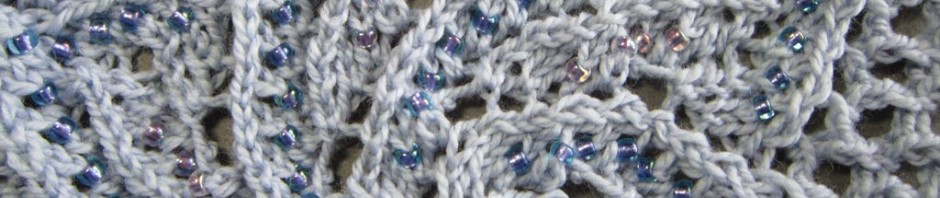


 HeartStrings FiberArts
HeartStrings FiberArts Knitting Bits of Lace on Facebook
Knitting Bits of Lace on Facebook Ravelry Store
Ravelry Store